Today I am gonna show you how to make your server FUD without any paid/free Crypter or any kind of Hex editing. You might have tried using many crypter's (I had also) but they are mostly backdoored. And you get infected at the end of the day. Now lets talk about Hex editing this is very time consuming process and yet you might end up corrupting your server/Trojan. So here is a great idea for you takes about a few minute's so lets start.
Thing's you would need :
A) Winrar (download it from here).
B) Your server [Darkcomet or Any] .
2) Now select the options as done in the below image.
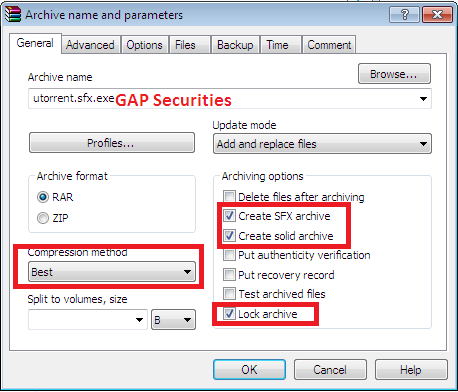
3) Now open Advanced tab and click on SFX options..
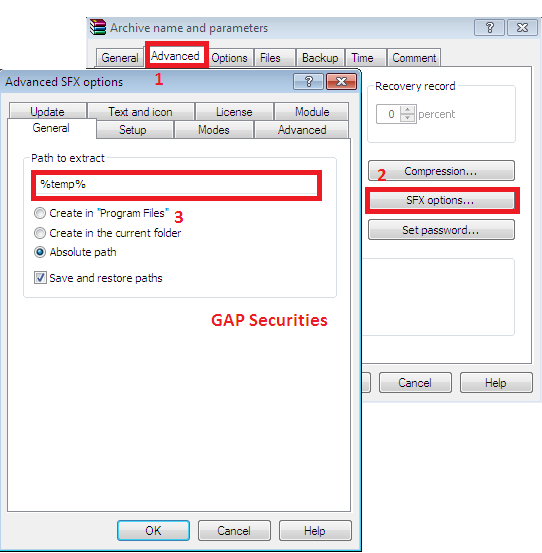
4) Now in Advanced SFX options select Setup.
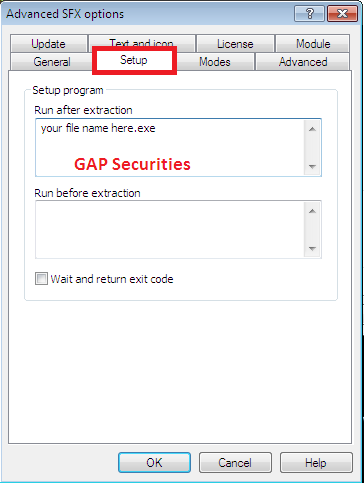
5) Now move to next tab and select Modules.
6) Now move to Update tab.
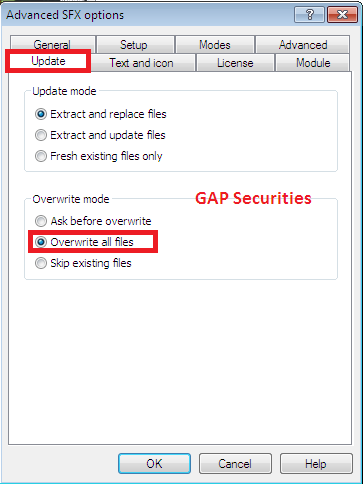
7) And click on OK and then click on Set password.. then type your a password there but remember that we will need. And click on OK here strenght of password does not matter.
8) And click on OK and it will be achieved. Now open notepad and type there
9) Now select both the file's and click on Add to achieve.. Now repeat from Step 2 to Step 6 and in step 4 make some changes a done in the image.
10) Now click on OK and built your archive. Now lets test it guys.
Thing's you would need :
A) Winrar (download it from here).
B) Your server [Darkcomet or Any] .
So let's do it guys:
1) Right Click on your server and click on Add to achieve.2) Now select the options as done in the below image.
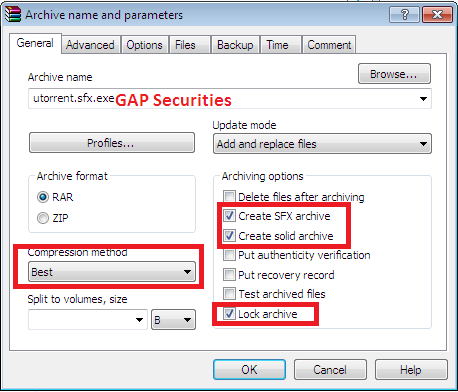
3) Now open Advanced tab and click on SFX options..
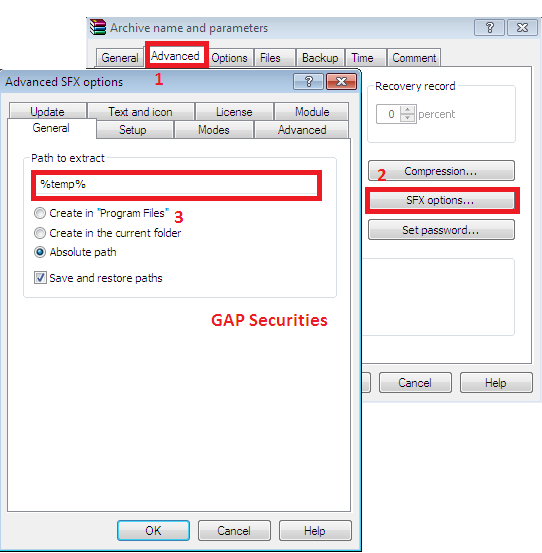
4) Now in Advanced SFX options select Setup.
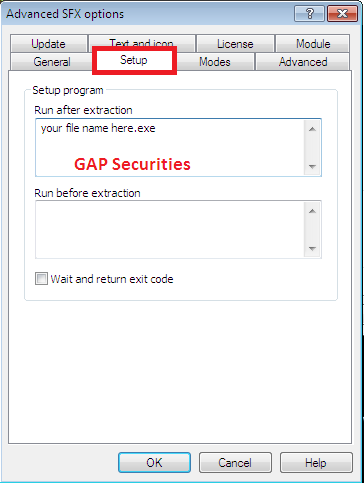
5) Now move to next tab and select Modules.
6) Now move to Update tab.
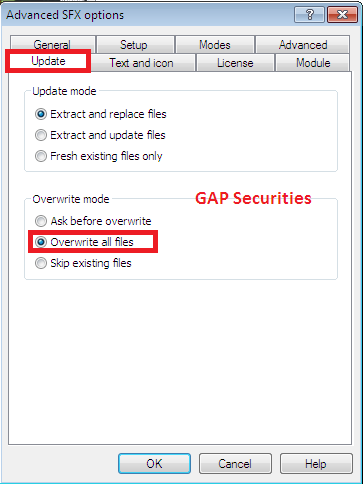
7) And click on OK and then click on Set password.. then type your a password there but remember that we will need. And click on OK here strenght of password does not matter.
8) And click on OK and it will be achieved. Now open notepad and type there
file.sfx.exe -p123456 -d%temp%replace file.sfx.exe with your file name, 123456 by your password and save it as en.bat
9) Now select both the file's and click on Add to achieve.. Now repeat from Step 2 to Step 6 and in step 4 make some changes a done in the image.
10) Now click on OK and built your archive. Now lets test it guys.




No comments:
Post a Comment